Install Local
Install from Source
Section titled “Install from Source”Prerequisites
Section titled “Prerequisites”- Docker to run the application.
- Visual Studio or Jetbrains Rider to build the application.
-
Clone the repository from GitHub.
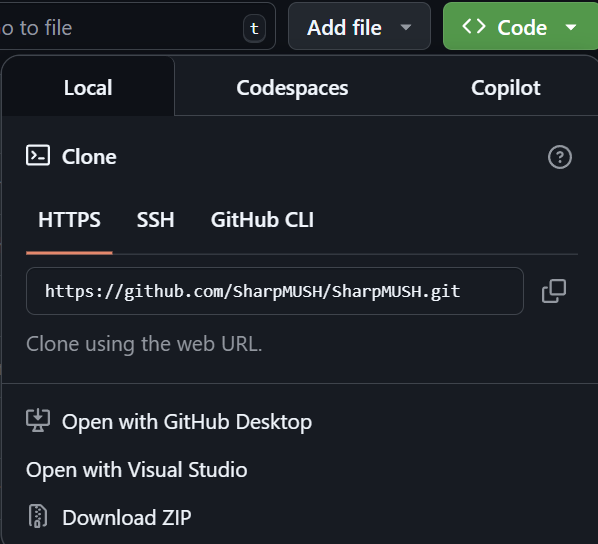
Open with Visual Studio, or if you have git installed:
Terminal window git clone https://github.com/SharpMUSH/SharpMUSH.git -
Open the SharpMUSH solution.
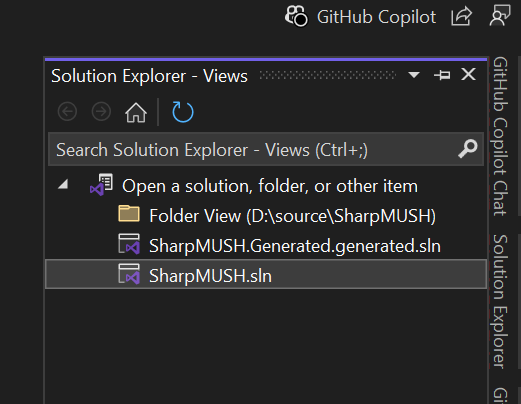
-
Build the Solution.
Ensure that the SharpMUSH.Server project is selected as the startup project.
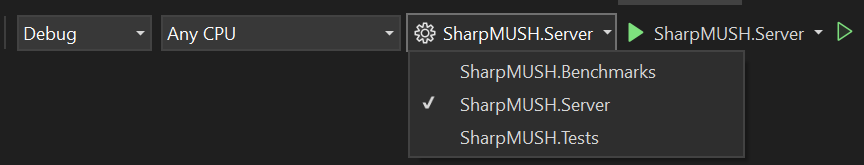
Press F6 to build the solution.
-
Start SharpMUSH!
Press Ctrl-F5 to start the application in non-debug mode.
An output window will appear and show where to connect.